Search
Important contacts
Technical
support
support
User account administration
Any organization with an authorized permission to the e-shop (click here for more info on registration) has login details assigned for its employees (login name, password). If I am an e-shop user I have to enter these details prior to any logging in the application.
We distinguish two types of users:
1. administrator – every organization has only one authorized administrator (the administrator can be changed at INTELEK upon request); the administrator has the right to modify details about the organization, user list (organization’s employees) and address list (invoice or delivery addresses). If any of the potential users appears on the list, the administrator assigns him first a login and after the system saves the data he defines the user’s password. The administrator may use the “Remove” function to remove the users who are not anymore authorized to log in the e-shop from the list.
The administrator has the right to change the password for any of the users.
If I am the company’s administrator, I see the information in the Firm’s Data section as it is displayed on the picture below:
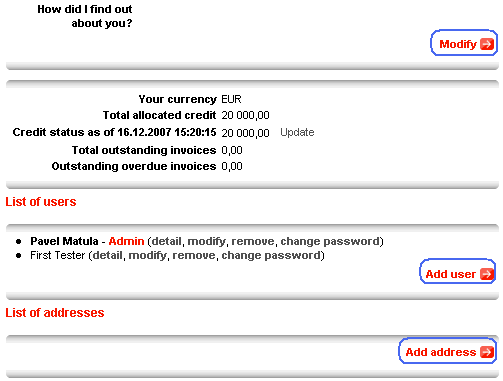
2. user – it is a user with the same rights as the administrator except of the administration of firm data, users and addresses. User has the only right to change his/her own password. If I am a user, I see the information in the Firm’s Data section as it is shown on the picture below:
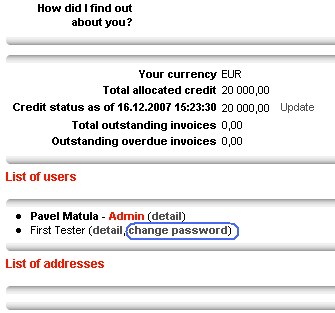
We distinguish two types of users:
1. administrator – every organization has only one authorized administrator (the administrator can be changed at INTELEK upon request); the administrator has the right to modify details about the organization, user list (organization’s employees) and address list (invoice or delivery addresses). If any of the potential users appears on the list, the administrator assigns him first a login and after the system saves the data he defines the user’s password. The administrator may use the “Remove” function to remove the users who are not anymore authorized to log in the e-shop from the list.
The administrator has the right to change the password for any of the users.
If I am the company’s administrator, I see the information in the Firm’s Data section as it is displayed on the picture below:
2. user – it is a user with the same rights as the administrator except of the administration of firm data, users and addresses. User has the only right to change his/her own password. If I am a user, I see the information in the Firm’s Data section as it is shown on the picture below:
Login
If not specified prices are without VAT in EUR.

